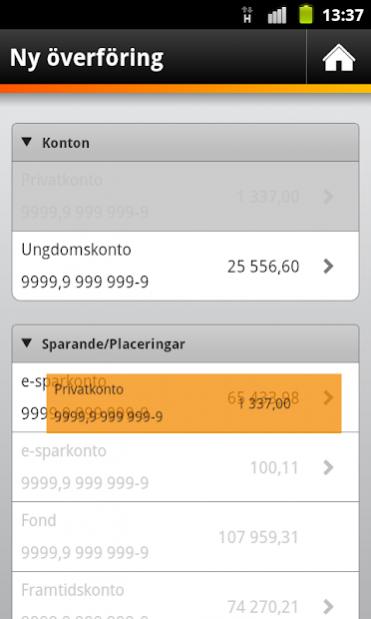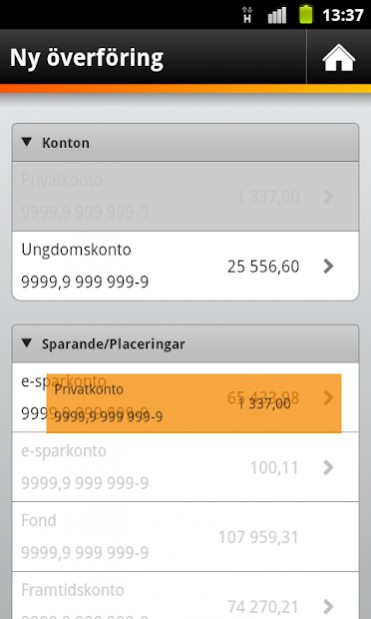Sparbanken ung 2.32.0
Free Version
Publisher Description
Mobile Bank Young is moving – here’s where to find it!
Mobile Bank Young is being integrated into our app for private customers, with content just for under-18s. Enjoy a completely new interface, with additional features coming soon. The Mobile Bank Young app will be removed later this year, so be sure to update soon!
Download the Savingsbank Private app here in Google Play
Internet and Mobile Bank young are first activated by the child’s legal guardian at the branch office with a verbal power of attorney (one legal guardian certify that both legal guardians approve) or written authorization.
Information about personal data
For security purposes we log all transactions that you send to us through our app. For the same reason we log the IP address from where you open and use the service.
You can find more information about our handling of personal data on the homepage of your savings bank.
About Sparbanken ung
Sparbanken ung is a free app for Android published in the Accounting & Finance list of apps, part of Business.
The company that develops Sparbanken ung is Sparbankernas Service AB. The latest version released by its developer is 2.32.0. This app was rated by 1 users of our site and has an average rating of 4.0.
To install Sparbanken ung on your Android device, just click the green Continue To App button above to start the installation process. The app is listed on our website since 2020-11-09 and was downloaded 27 times. We have already checked if the download link is safe, however for your own protection we recommend that you scan the downloaded app with your antivirus. Your antivirus may detect the Sparbanken ung as malware as malware if the download link to se.sparbankerna.youth is broken.
How to install Sparbanken ung on your Android device:
- Click on the Continue To App button on our website. This will redirect you to Google Play.
- Once the Sparbanken ung is shown in the Google Play listing of your Android device, you can start its download and installation. Tap on the Install button located below the search bar and to the right of the app icon.
- A pop-up window with the permissions required by Sparbanken ung will be shown. Click on Accept to continue the process.
- Sparbanken ung will be downloaded onto your device, displaying a progress. Once the download completes, the installation will start and you'll get a notification after the installation is finished.